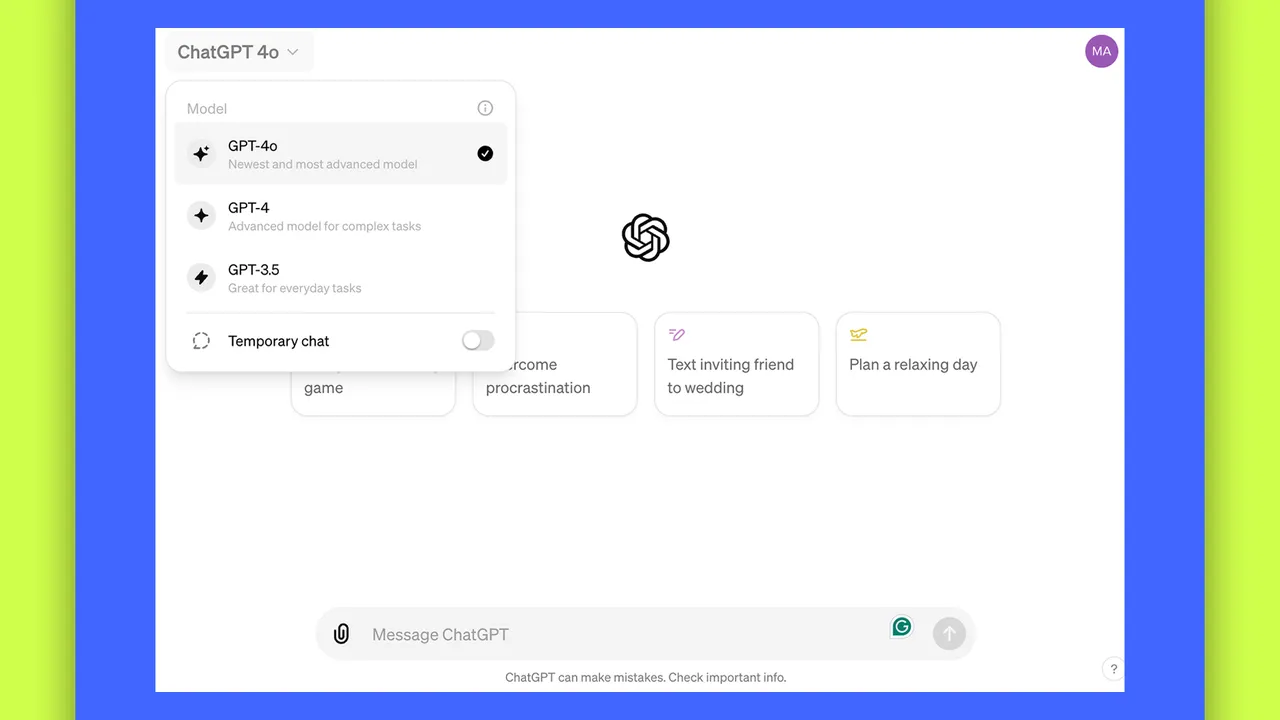Boost your productivity with expanded access Features: Early access to new features Access to OpenAI o1-preview, OpenAI o1-mini Access to GPT-4o, GPT-4o mini, GPT-4 Up to 5x more messages for GPT‑4o Access to data analysis, file uploads, vision, web browsing, and image generation Access to Advanced Voice Mode FAQ: Q: How do I check if I received a 3-months of subscription? Why do I see a monthly plan selection upon checking my account settings? A: This is the standard UI display for all recurring subscriptions on OpenAI’s platform. The susbcription detail is found in the “My Plan” section or more specifically, under Profile -> Upgrade Plan or in the billing details. Here, it will clearly show the next billing date, which is precisely 3 months from the activation date, confirming the subscription is for the 3-month period they purchased.
United States dollar ($) - USD
ChatGPT Plus 3-Month Subscription ACCOUNT
4,38 $
Out of stock
| Platform | |
|---|---|
| Languages | |
| Regional limitations | 3 |
Use the credentials you received (directly or via an external website) and log into the account. Make sure that the content on the account is correct (valid for the advertised period, correct subscription plan) Change the credentials to make the account your own: Change the password Add 2FA The account should be used as a way of accessing the content you are interested in. It is not recommended to use it as your main account, as you might have issues with making purchases on it. NOTE: Applying any changes to the purchased account, such as adding a payment method or changing the region, may result in the account being banned. In such cases, no refund is applicable. OpenAI does not support changing an email address!