FaceRig Pro DLC allows for the generated content to be monetized online (with strict limitations – please read the EULA for details, especially if you want to license it as a business or to use it for profit). The limitations are ok for typical monetization scenarios on YouTube and TwitchTv (it is ok for Youtubers and Streamers). FaceRig is a program enabling anyone with a webcam to digitally embody awesome characters. It is currently in development and we estimate the public Beta to become available on the 29’th of August 2014 (and the final version to be ready in December 2014). It is meant to be an open creation platform so everybody can make their own characters, backgrounds or props and import them into FaceRig. Features Real time head and expression tracking in an input video stream, (also with audio analysis). Combining tracked data with additional virtual puppeteer-ing input. On-the-fly animation re-targeting for the tracked data and applying the animation on a user selected 3d model, with audio processing (voice alteration) Rendering and lighting the animated model in real time, in a user selected background. Encoding the rendered video and sending it further as output from a virtual webcam (it basically intercepts webcam input, and swaps the images captured by your real webcam with the fantastic content before sending it further). Provide the interface for tuning the parameters of all operations above. Customizable avatars Open creation platform: you can make your own models (outside of FaceRig), import and use them as your avatars. The models need to be created according to a set of published specs.
United States dollar ($) - USD
FaceRig Pro – Upgrade DLC Steam CD Key
13,34$
Availability: 4 in stock
| Developers | Holotech Studios |
|---|---|
| Publishers | Holotech Studios |
| Genres | Software |
| Platform | Steam |
| Languages | English |
| Release date | 2015-02-01 |
| Steam | Yes |
| Regional limitations | 3 |
Windows
OS: Windows® 7 or later Processor: Intel® Core™ i3-3220 or equivalent Memory: 2 GB RAM Graphics: NVIDIA GeForce GT220 or equivalent DirectX: Version 9. 0 Hard Drive: 2 GB available space
Go to: http://store. steampowered. com/ and download STEAM client Click "Install Steam" (from the upper right corner) Install and start application, login with your Account name and Password (create one if you don't have). Please follow these instructions to activate a new retail purchase on Steam: Launch Steam and log into your Steam account. Click the Games Menu. Choose Activate a Product on Steam. . . Follow the onscreen instructions to complete the process. After successful code verification go to the "MY GAMES" tab and start downloading.







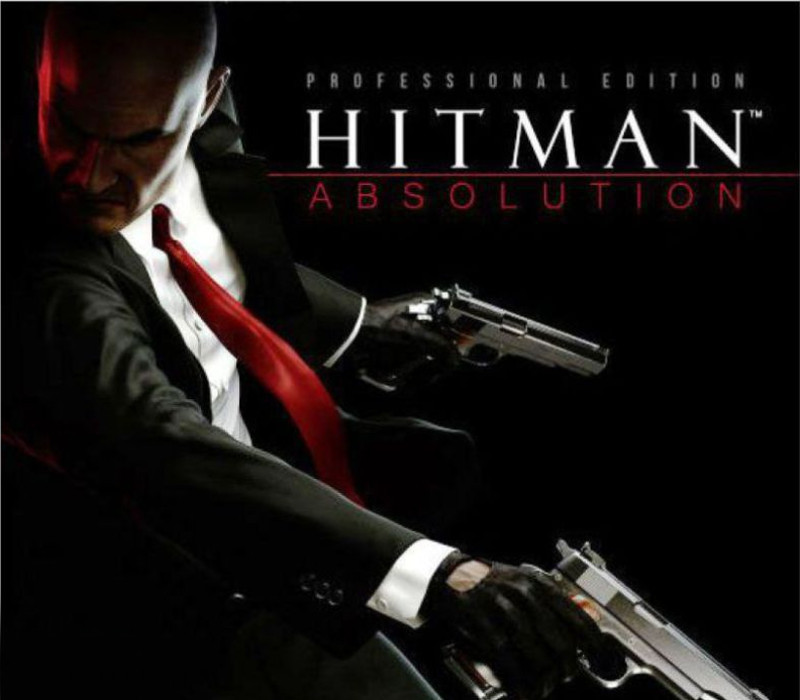



Reviews
There are no reviews yet.