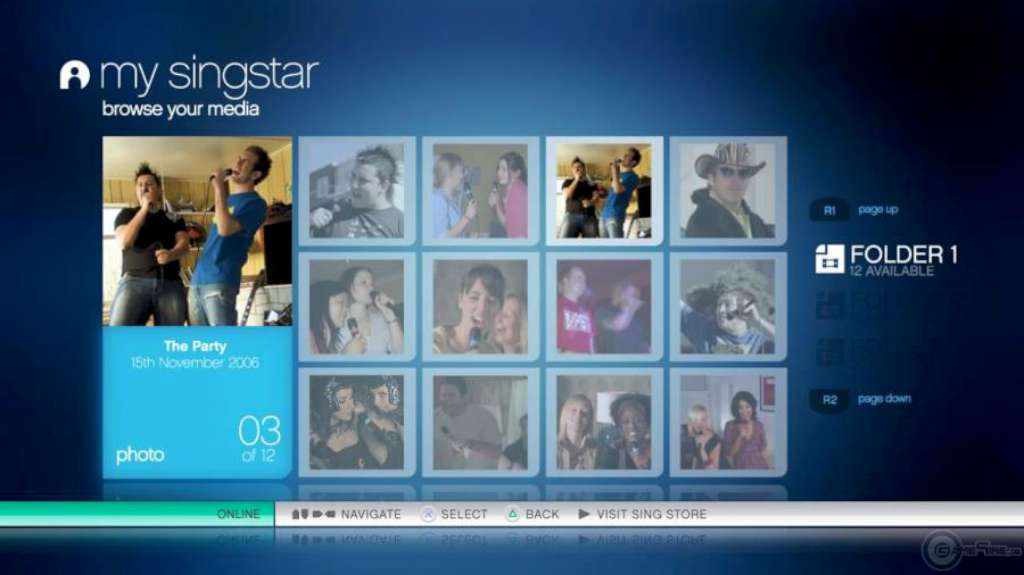PlayStation Network Card €10 AT






Description
Redeem for anything on PlayStation Store, games, add-ons, memberships, and more. Features The Ultimate Entertainment Gift CardPlayStation Network Cards fill your PSN Wallet with cash, allowing you to download new games, DLC, and videos, as well as stream movies and music. Download the latest games and add-onsPlayStation Network Cards allow you to download tons of great games and expand your gaming experiences with new DLC. Access your favorite movies and musicRent or purchase the latest and greatest movies and shows available, and choose from millions of songs and videos to stream instantly to your favoite devices. Connect with millions and start playingTake your games to the next level by downloading the latest multiplayer maps, missions, and characters to play online with friends and tons of other PlayStation games.