Borderless Gaming Steam Gift





Description
Borderless Gaming forces borderless-fullscreen mode in any game. Stream at any resolution while still being able to easily alt-tab out as if you were in windowed mode. No more risk of crashing in badly optimized games when you want to switch songs or check your email. A lot of games run smoother when running in a window, the need for V-Sync goes out the window, it’s simple to use and you can click and forget. No more apps with overly complex methods of adding games or useless features bloating up your system resources. It’s also open source so anyone can contribute to making it the best tool out there. See the links in the side bar for the releases/source code. When you buy Borderless Gaming you’re choosing to support the development. You can always get it free on Github if you’re lacking coins.
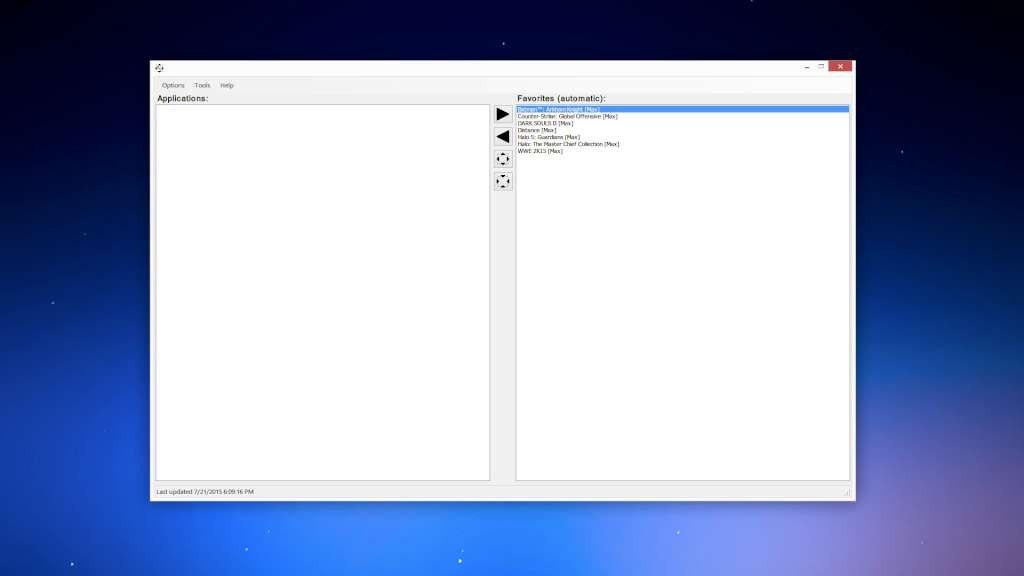
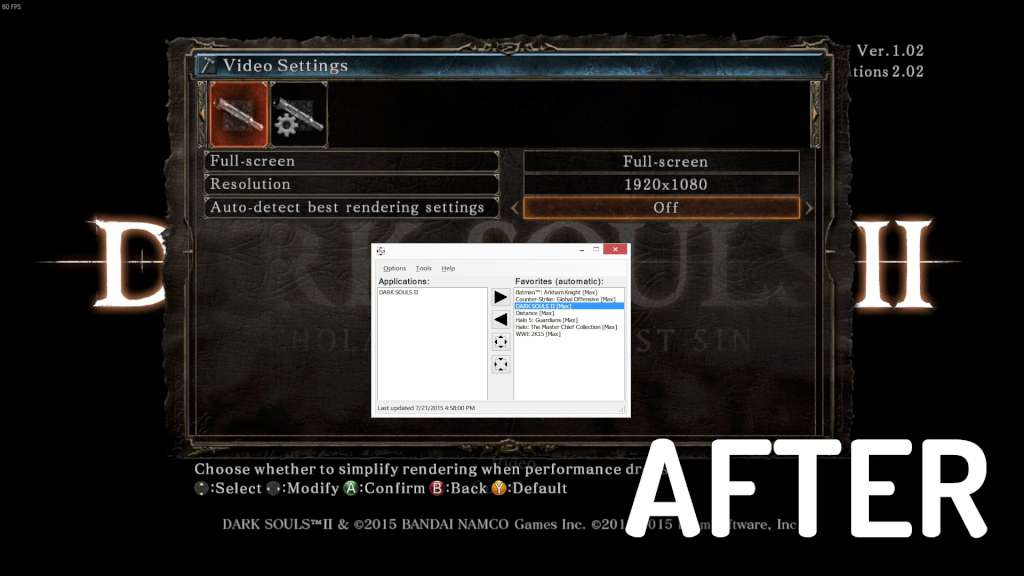
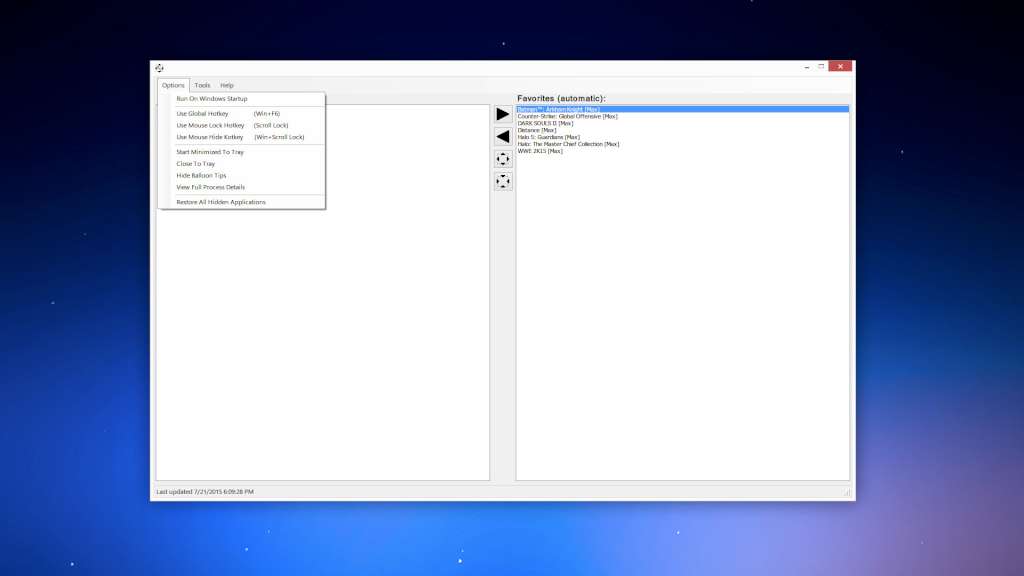
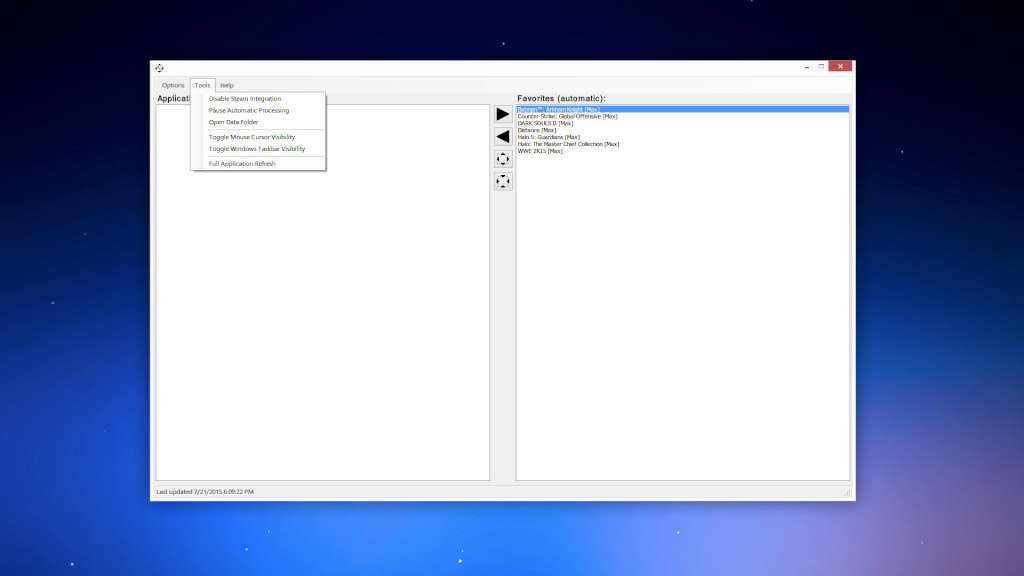
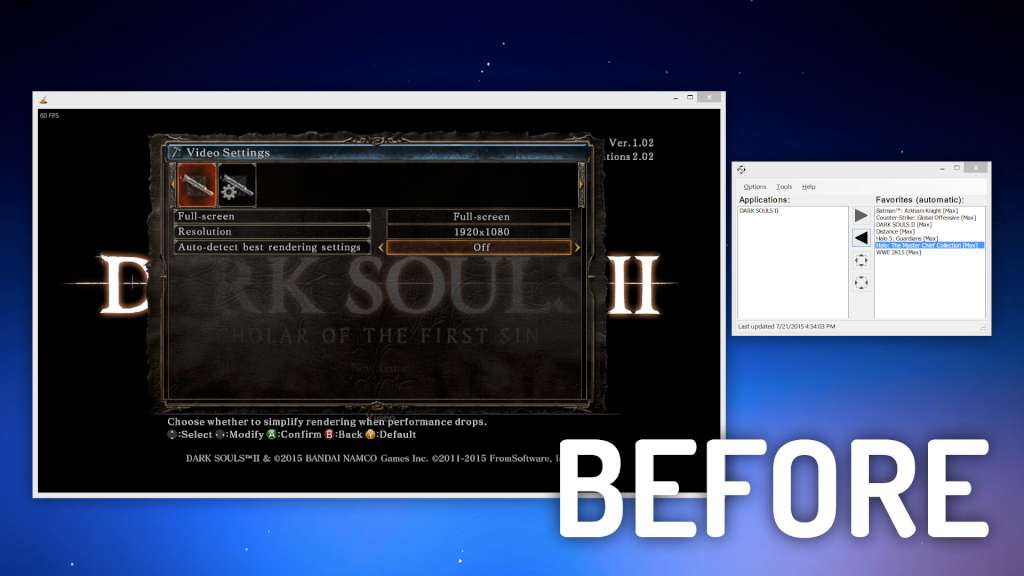

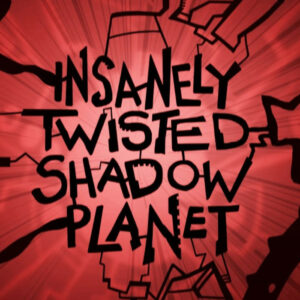
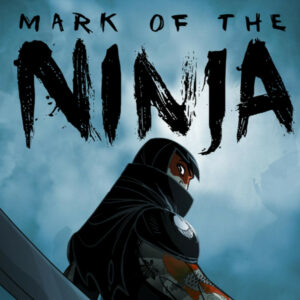

Reviews
There are no reviews yet.