VEGAS Pro 14 Edit Steam Edition South East Asia Steam Gift




Description
VEGAS Pro 14 Edit – Steam Edition provides powerful functionality and advanced features for top-end professional video and audio editing. Reach fantastic results quickly with the help of new functions such as the Trimmer window with hover scrub technology and native ProRes file format support. Intuitive workflow enables you to master advanced techniques fast so you can focus on your creativity. Create stunning video sequences with sophisticated compositing tools, and edit your sound with unrivaled audio features. Export finished projects in any desired format and upload your movies directly to YouTube, Vimeo and Facebook. Features Your video projects will gain in sophistication, just like your gameplays. The most important features of VEGAS Pro 14 Edit – Steam Edition: Unlimited tracks for audio and video Intuitive drag and drop workflow HEVC file support Comprehensive color correction Clip speed change up to 40x Hover scrub technology in Trimmer window Bézier tool for masking
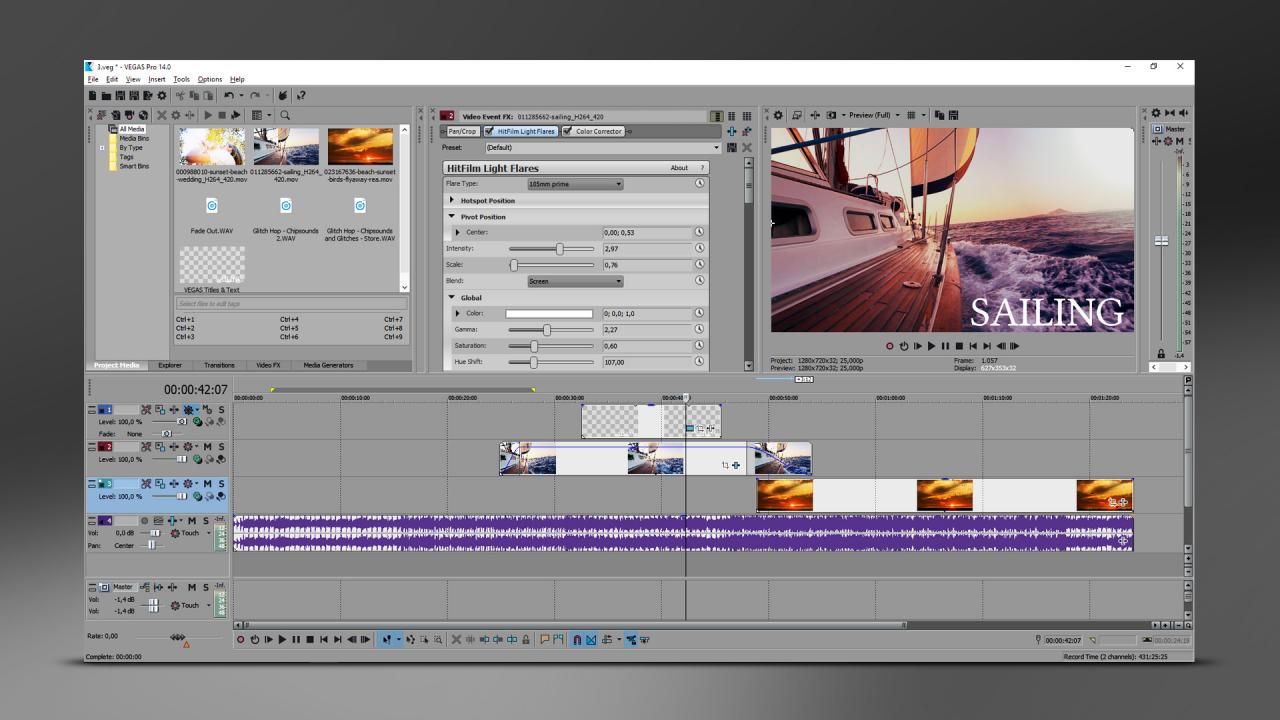
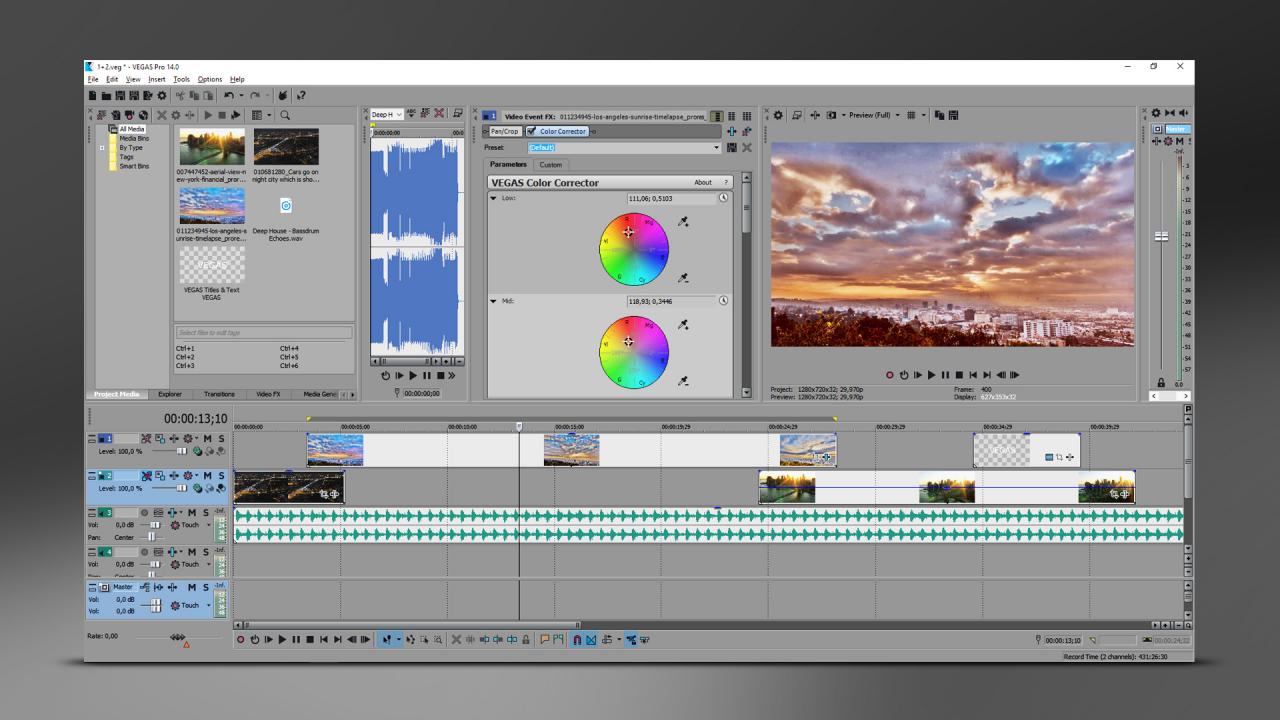
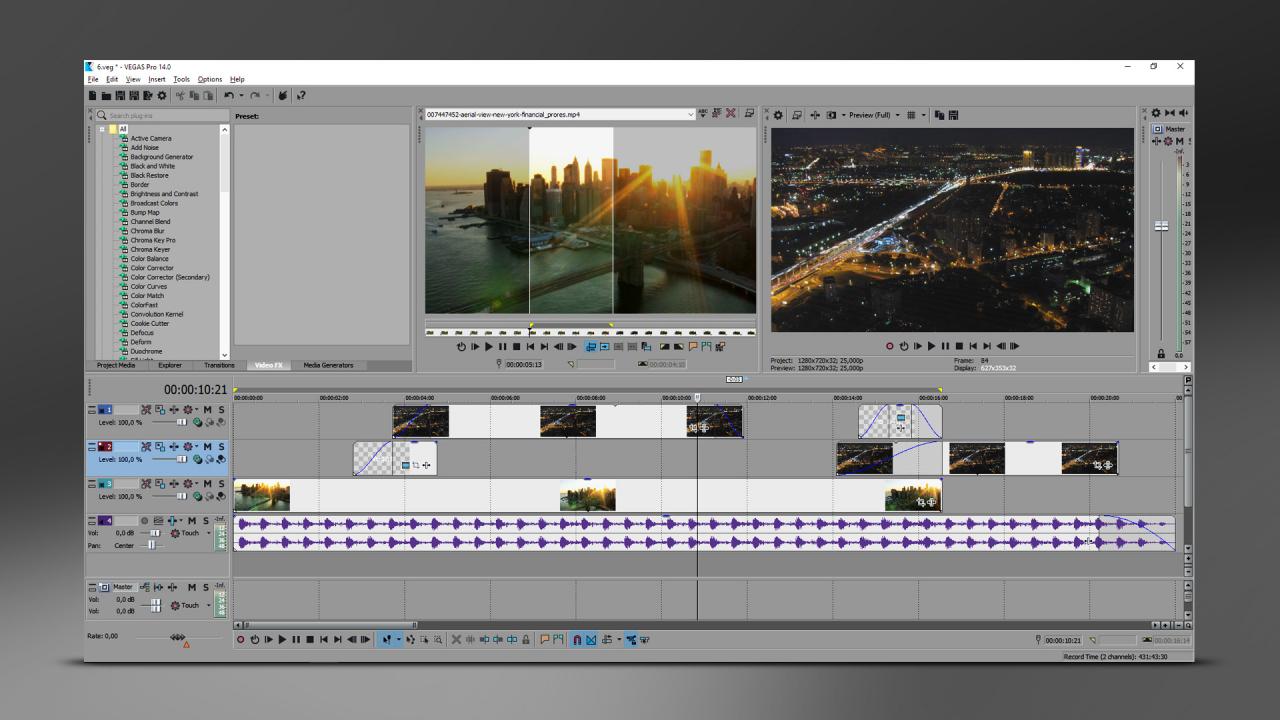
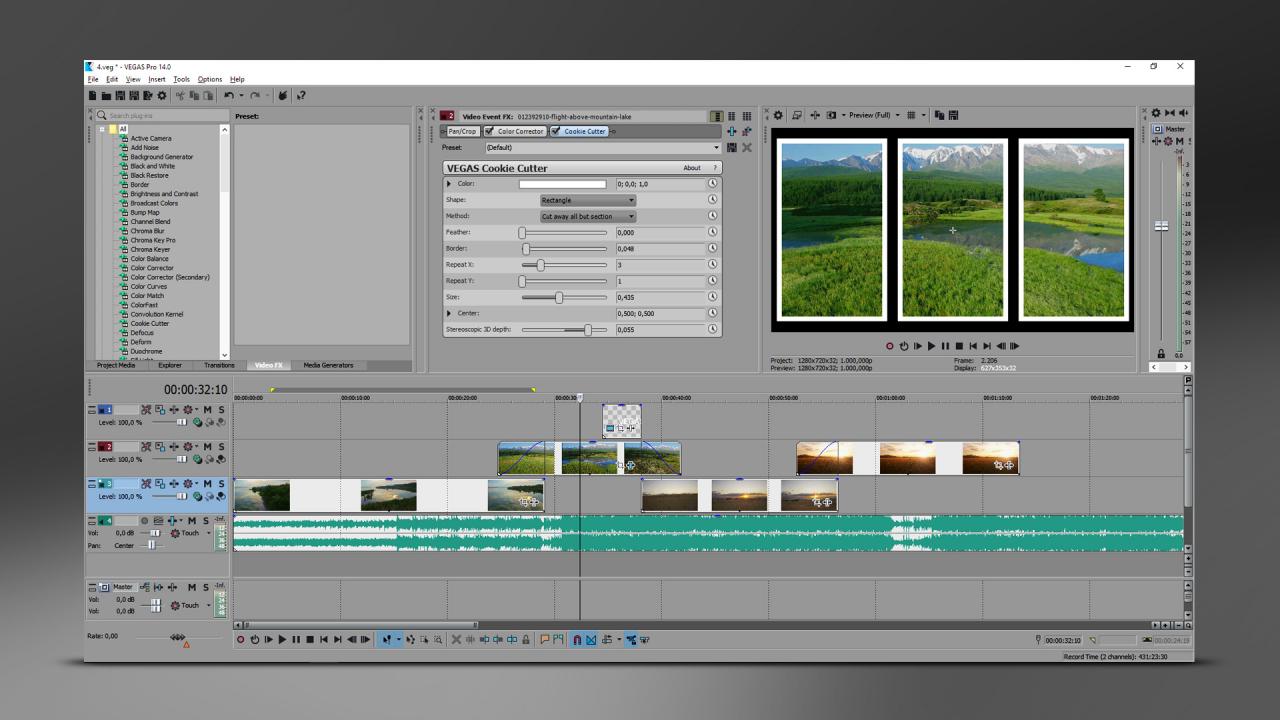



Reviews
There are no reviews yet.